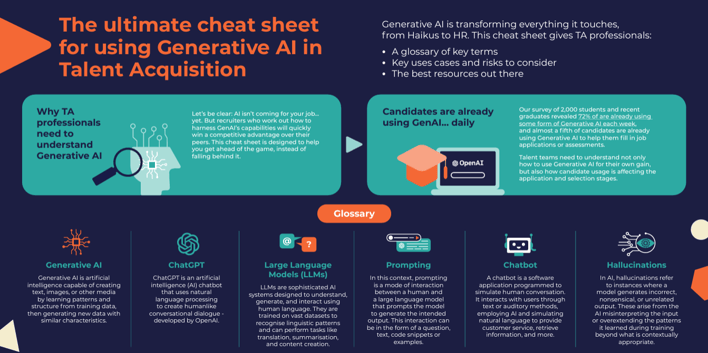The ultimate guide to Generative AI in Talent Acquisition
Tuesday 28th November
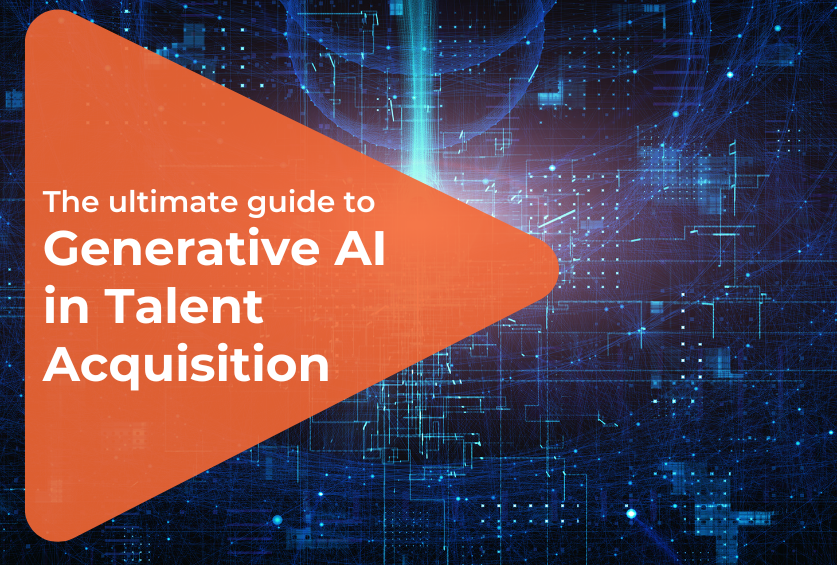
In one short year, Generative AI has transformed almost everything it's touched, from Haikus to HR. The pace at which this new tech is advancing is fast. Which makes it tough for talent acquisition teams to keep on top of the best use cases, the risks, and what to do next.
So whether you’re already an AI aficionado, you're cautiously experimenting around the edges, or you still need to get up to speed with the basics, our ultimate guide to GenAI has got you covered.
Read on to learn everything you need to know about GenAI right now. From how to use advanced prompts and plugins to save time, to how to stop AI-based bias from creeping into your selection process.
Want all of the best insights, links and tools in one handy and sharable resource? Download the full version of The ultimate cheat sheet for using Generative AI in Talent Acquisition below this sneak peak:
Where do we stand with GenAI today?
The last few months have been a whirlwind…
Over the past year, we've seen GenAI embraced by TA professionals and candidates alike.
Many TA teams are using it to automate repetitive manual tasks like:
- Writing job ads
- Personalising candidate rejection emails
- Assessing candidates’ work histories
- Taking the admin out of interviewing
- And infinitely more use cases than we could mention here (we've summarised many of them in this guide)
Meanwhile, 7 in 10 candidates said they’ll use Gen AI tools to help them complete an application or assessment process in the next 12 months.
Some TA teams are already reporting...
- 1000s of applications for a single role as candidates use tools like AutoApplyAI to apply for 100s of roles while they sleep
- An increase in the quality of applications but a drop in quality at the interview or assessment centre stages (as guests on Hung Lee's recent Brainfood Live shared)
That's before we even mention that ChatGPT has been proven to:
- Outperform 98.8% of human candidates in verbal reasoning tests
- Score in the 70th percentile on Situational Judgement Tests
- Ace question-based Personality Assessments for any role, by simply reading the job description
Even if you're familiar with GenAI, there's clearly a lot to wrap your head around. And putting off diving into the detail isn't an option for many TA leaders if they want to continue to improve the efficiency of their application and selection processes, and the quality of the hires they make.
What to expect from this guide
We've crawled over 50 sources referencing 1000s of ideas to bring you a curated summary of the most helpful use cases, hacks, and plugins for TA teams. As well as an overview of the latest research about the risks of widespread AI adoption.
This crash course covers:
- Where do we stand with GenAI today?
- The basics: what is Generative AI, what is ChatGPT, and why should Talent Acquisition teams care?
- How to use Generative AI in recruitment
- Three risks of using Generative AI
- Final thoughts
- Further reading
First up, we'll dive into the basics of what GenAI and ChatGPT are. But if you're already familiar and want to skip ahead to the best use cases, click here.

The basics: what is Generative AI, what is ChatGPT, and why should Talent Acquisition teams care?
What is Generative AI?
AI may have been around for years, but Generative AI is a relatively new development – and ChatGPT is the poster child. Its smart answers and quick decision-making impress over 100 million active users every week... along with its hilarious poems.
But how can Generative AI models answer questions, solve problems, and generate content like this?
It’s down to their underlying structure. You may have heard of the phrase "Large Language Model," or LLM. Think of these like enormous brains that can read and remember vast quantities of text.
The GenAI model then uses all that information to find patterns and reason through problems.
In the past, only skilled developers could create problems for these models to solve. But ChatGPT turned that on its head. With a 'chatbot' interface, anyone can now type questions and get answers quickly.
It's like texting a friend – only this friend has read the entire internet. You could also think of it as the most helpful intern, data analyst, copywriter, cooking instructor, travel agent, party planner (you get the idea)... that you’ve ever had.
In fact, ChatGPT's ability to reason through problems led Microsoft researchers to claim that it’s like “a human being of above-average intelligence.” Another study conducted by the former chairman of Mensa showed that ChatGPT has an IQ of 152 (a Mensa-admitting IQ level).
Bottom line: Gen AI tools are smart. And they're only getting smarter.
In just a few months, ChatGPT was able to increase its reasoning ability by 10 times – allowing it to process huge amounts of additional data in seconds. And that means everyone, including your team and your candidates suddenly have access to A LOT of processing power.
What is ChatGPT?
ChatGPT is a text-based Generative AI model with a chatbot-style interface, built by a company called OpenAI (you might have heard of them thanks to a lot of press coverage about their CEO recently). This fast-thinking problem-solver waits for users to type in a question or instruction. Then it calls on its enormous memory and lightning-fast reasoning ability to give an answer, which it types out on the screen.
The key thing to remember is that it’s text-based. So you put text in and you get text out.

As of September 2023, you can also interact with the ChatGPT apps via voice or image scan too.
ChatGPT may be the most famous, most widely used text-based model — but it’s by no means the only one. Google’s Bard, Meta’s Llama 2 and Anthropic’s Claude AI all offer a similar chat interface and reasoning abilities. And for any security-conscious readers, a new browser plugin by the name of Brave Leo promises “unrivalled privacy” compared to other chatbots.
One way of separating these models from each other is to look at how often they make up facts. This is also called ‘hallucinating’. The more accurate a Gen AI model is, the less it will hallucinate.
As you can see from this leaderboard on GitHub, ChatGPT-4 (the paid version) is your best bet when it comes to getting accurate text-based answers...
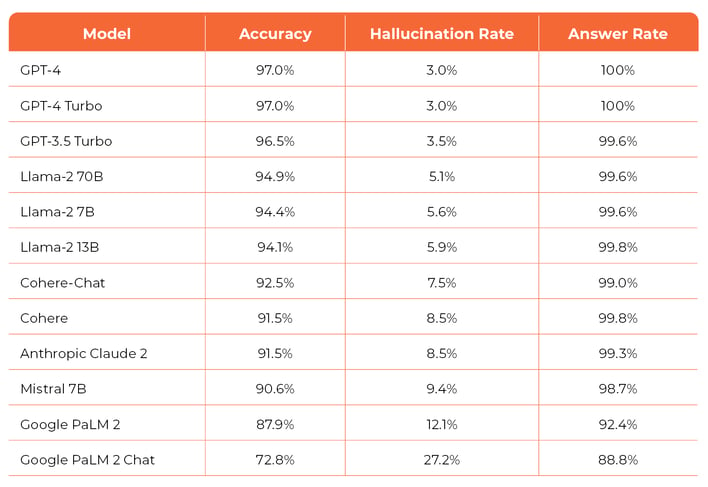
At the same time, other models can create different outputs. So users might put text in but – instead of receiving a text output – will get images or videos out.
Midjourney and DALL-E are just two of the most common tools that allow users to create breathtaking images from text inputs, while video platforms like Synthesia and Kaiber create AI-generated videos. Also from simple text inputs.
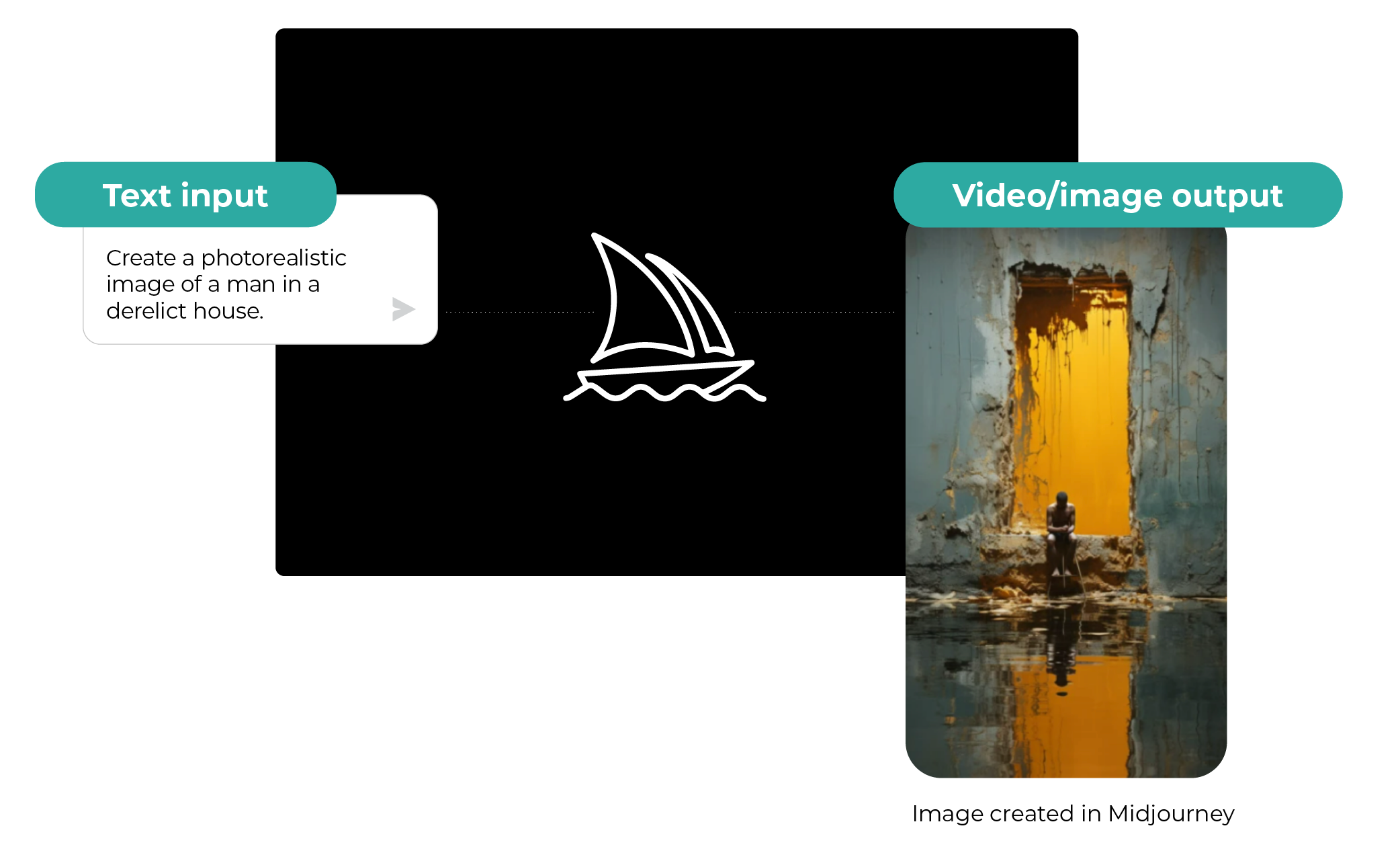
So while ChatGPT is one of the most advanced and widely used text-based Generative AI models, there is a whole suite of other platforms already available for use.
And that’s to say nothing of the extensions and plugins that connect ChatGPT to your browser or other applications, like Google Sheets.
Is GenAI coming for your job?
When ChatGPT was released, the greatest concern was an existential threat to jobs.
But fear not. Generative AI models are not vying for your job… yet.
They may be incredible at solving problems, but they still need humans to tell them which problems to solve. And they do have limitations. The Microsoft researchers tasked with testing ChatGPT's reasoning capability described it as “both smarter and dumber than any person you’ve ever met”.
Josh Bersin might have said it best:
“I would remind you to consider Generative AI a tool, not a living person. Just as Microsoft Excel was groundbreaking in the early 1980s (and there were fears of it putting accountants out of business), this system will become an essential business tool as well. We all have to learn how to use it.”
AI isn't going to put recruiters out of a job any time soon. But it might put those recruiters who don't learn how to use it to 10X their productivity out of one.
In the next section, we’ll explore how you can use this exciting new tech and where it is most effective.

How to use Generative AI in recruitment
In our experience, the best way to understand this technology is to use it.
We therefore begin with some foundational steps like how to create an account with the most popular Gen AI model, ChatGPT - before moving on to more advanced techniques.
If you already feel comfortable using ChatGPT, you may wish to skip the first section on Getting Started and jump ahead to Advanced prompting for recruiters.
1. Getting started
How to set up an account
Begin by registering here: https://chat.openai.com
You’ll be taken to a page like the one below:

Is it free to sign up?
The “basic” option, ChatGPT-3.5, is free. This is great for getting started and testing out the model’s functionality.
ChatGPT-4 is available on a monthly subscription. For around £15 per month, you get access to better problem-solving, faster speeds, specialised plugins, image recognition, sophisticated data analysis, and Bing's internet connectivity. Plus slightly fewer hallucinations.
Some other points to consider are detailed below:
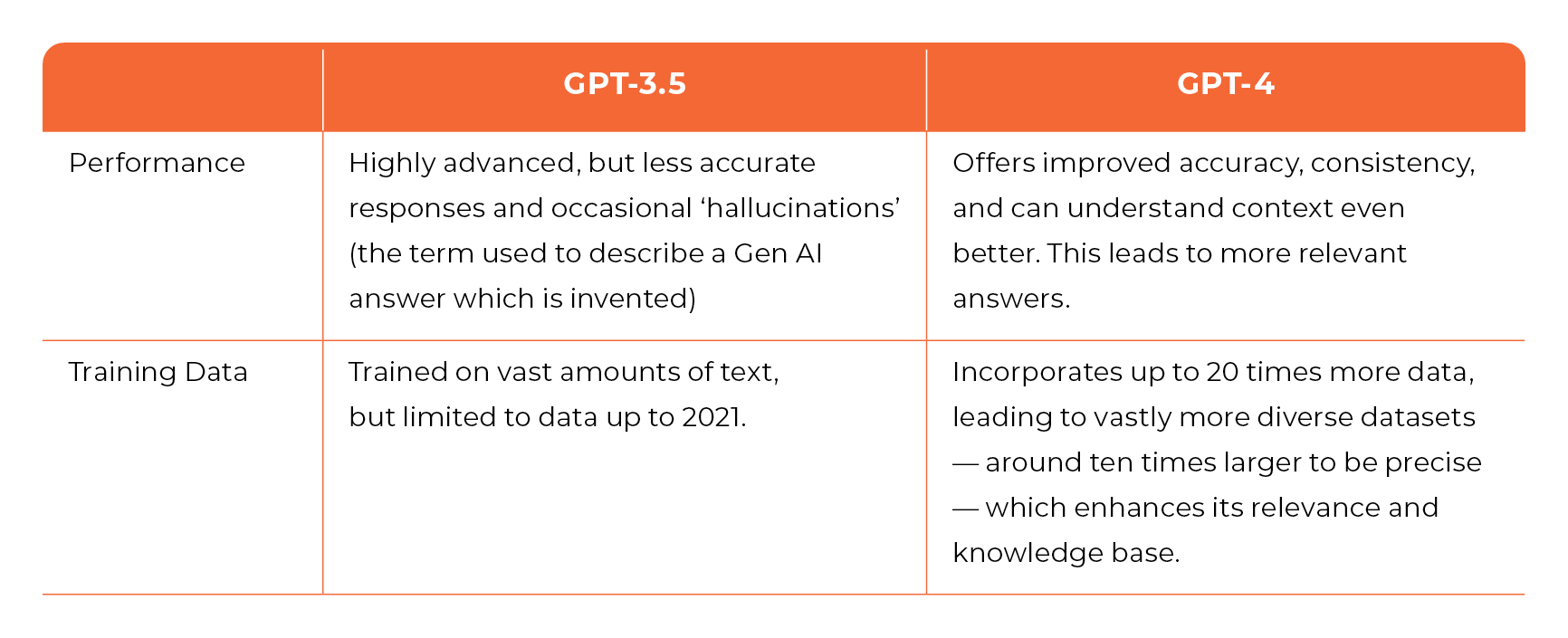
I’m in… now what?
Once you've registered, you’ll be greeted with a screen like the one below. You can now ask questions to ChatGPT in the chat box at the bottom.
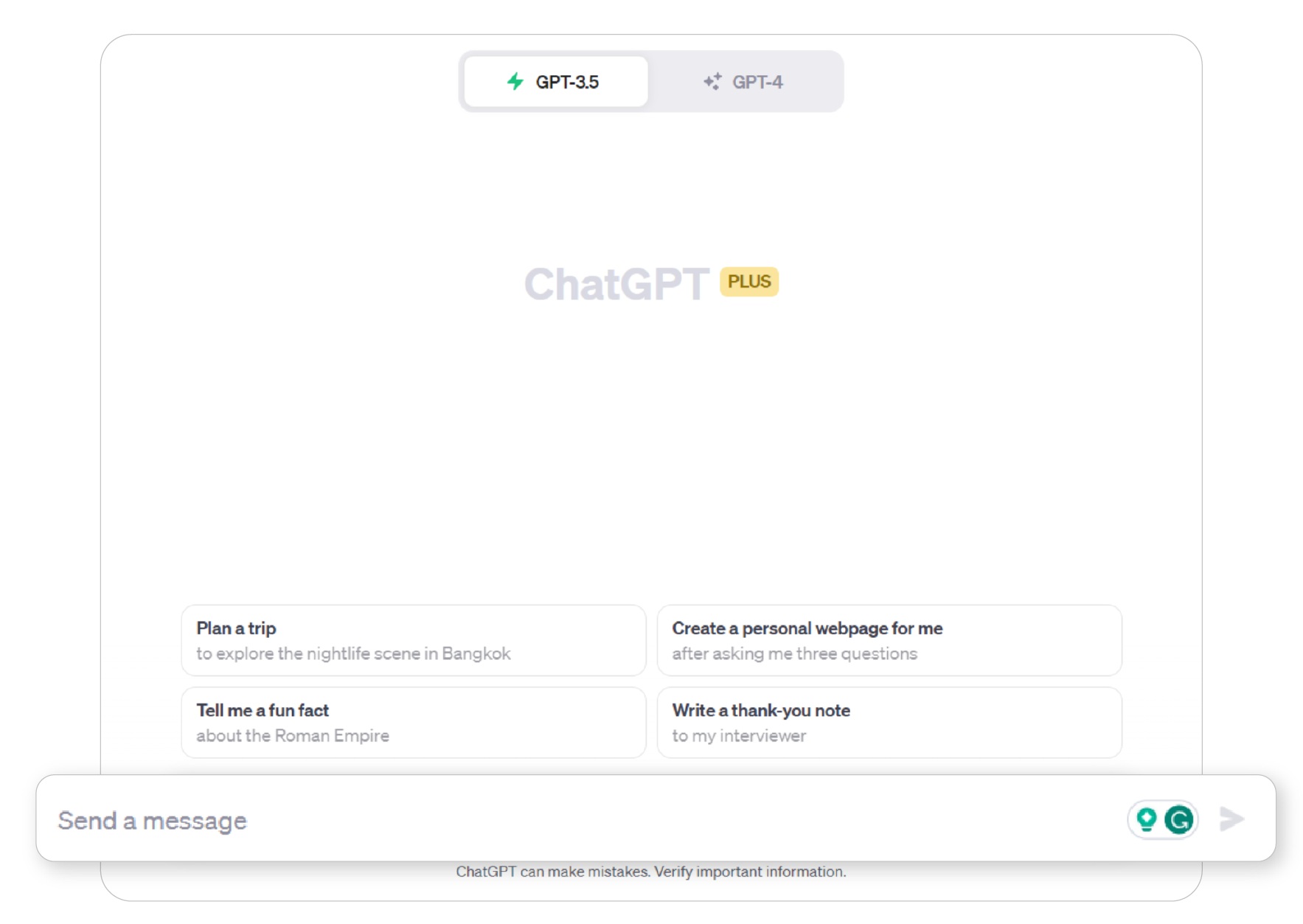
Is that all there is to it?
If you just want a quick answer, then yes. Simply writing your message into the chat box will prompt a reply, similar to doing a Google search.
But remember, ChatGPT has access to the entire internet. That’s a lot of information to draw from. So it may not always focus its answers on the same things that you think are important.
For example, you might ask it to summarise an anonymised CV for you. But unless you specify the skills and competencies you’re looking for, it may not focus on those areas.
The next section explains this point in more detail and gives some examples of different ways to provide additional context.
2. Basic prompting for recruiters
How do you ask questions, queries, or problems with ChatGPT?
As with everyday language, there are many different ways of asking ChatGPT for information. This is commonly known as “prompting” because you’re prompting it to give you a response.
One of the great things about ChatGPT is that you can simply ask it a question as if you were having a conversation with a colleague. This is called Base Prompting.
For example, if you want to use ChatGPT to summarise the key points on a candidate’s CV, you could ask it in the same way you’d ask an intern:
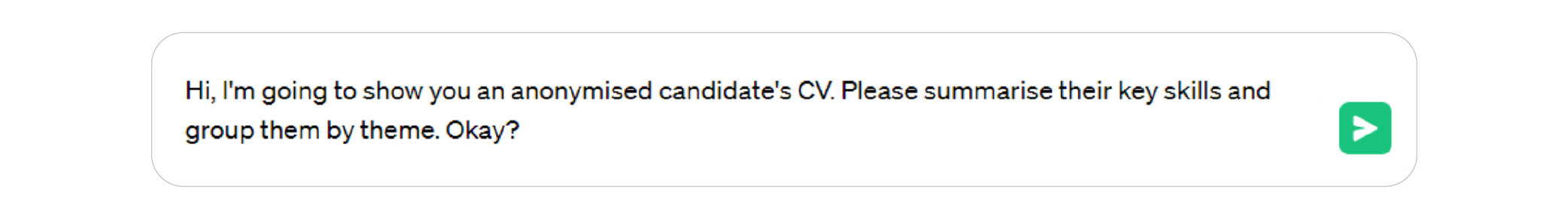
Notice that we haven’t specified what key skills we’re looking for. So the answer, while helpful, may not be comprehensive.
We explore how to create a more helpful answer in the next section, Advanced Prompting for recruiters.
Looking for inspiration for your own base prompts? Check out Johannes Sundlo’s blog on 200 ChatGPT Prompts for Recruiters, covering everything from job analysis to application collection and screening –– a fantastic resource for anyone new to the game. Alternatively, PromptPal has its own library of over 1,000 suggested prompts for both professional and personal use.
3. Advanced prompting for recruiters
Base prompting is great, but there are other ways of framing questions for ChatGPT, producing more tailored and helpful answers.
Persona / role-based prompting
ChatGPT also has the ability to take on a persona or a specific role. This prompting style makes the GenAI model think, and answer, in the same way the persona would. For example:

Note that here the persona is not just an ‘experienced talent acquisition professional’ but also ‘at a large manufacturing firm’. The more specific you can be with your persona, the more helpful and tailored the answer will be.
Remember, ChatGPT creates its answers from a huge set of data – the whole of the internet – so it may not always answer in exactly the way you want.
This prompting strategy places a frame of reference around all of that information. In this case, the frame is what’s relevant for an experienced TA professional in a large manufacturing organisation.
Just like a colleague will bring all of their experience into solving a work problem, this prompting style ensures that ChatGPT draws from relevant information to answer your query in the most helpful way.
Other prompting strategies
There are lots more styles that we could dig into here, each with its own pros and cons. To read more about prompting and access examples of different styles, see this research piece on ChatGPT vs Aptitude Tests which includes a section on different prompting methods.
BONUS: Two ways to automate your prompting strategies
While writing out a persona or other prompting instructions might be fun at first, it gets boring very quickly. To save your sanity, there are two easy ways to create a standard prompt format:
- Custom Instructions: using this feature allows you to create a set of standard instructions that guide ChatGPT in every chat you have with it. For example, you can load your persona into the Custom Instructions feature once, and it will be applied to every chat you have after that. Click here for the full method and the original instructions. Shoutout to Alexandra Gyetvai for the guidance on this one.
- Custom GPTs (paid version only): a recent feature at the time of writing, these are tailored versions of the ChatGPT-4 model. Think of the standard version as a GP, while the custom versions are consultants: more specialised and able to provide better guidance on specific queries. You can either use one of the prebuilt Custom GPTs or build your own by talking through the chatbox (no code required).
Here’s one example of recruitment-focused Custom GPT, called Hire Guide:
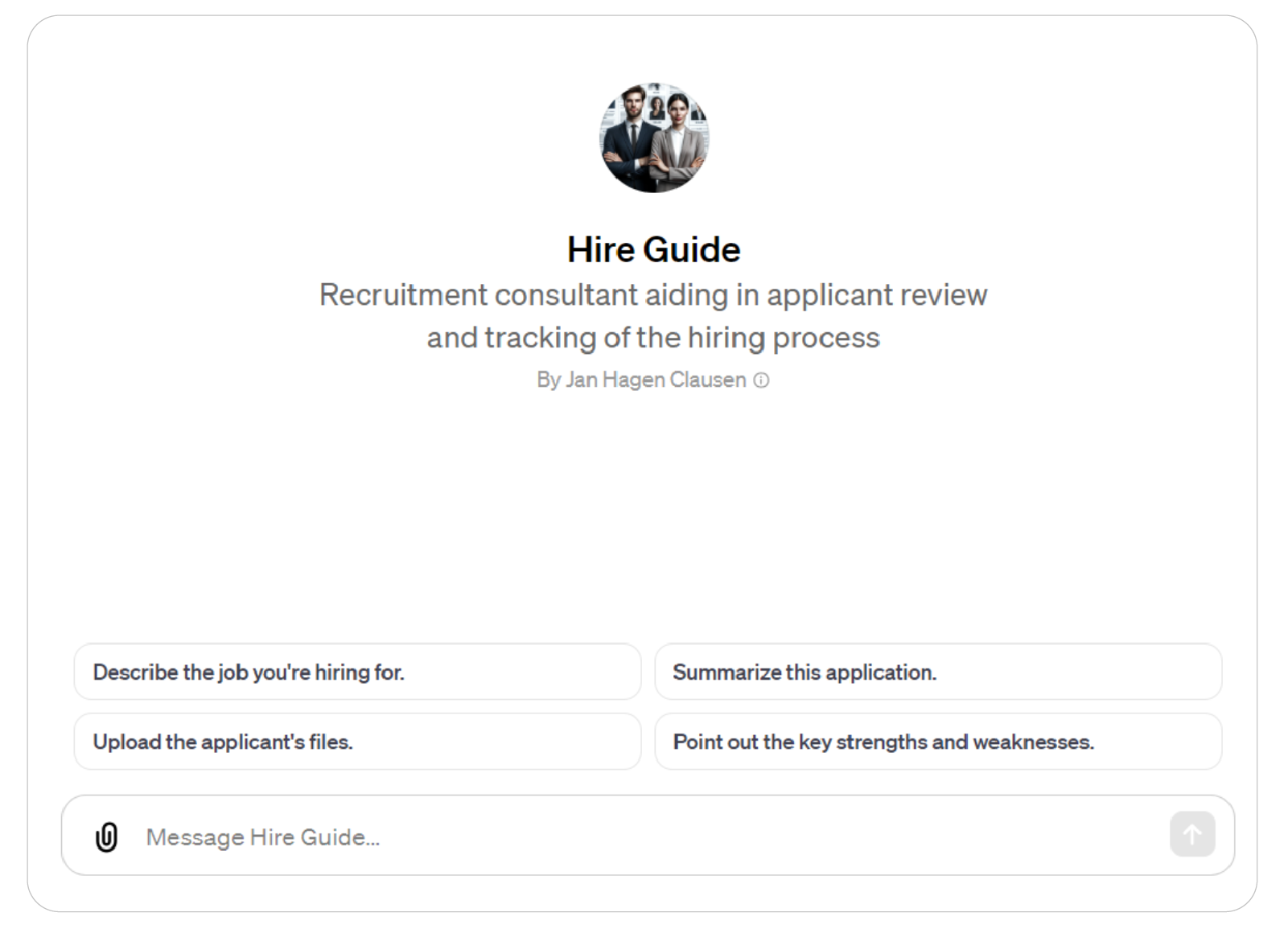
Note that the downside of using other peoples’ Custom GPTs is that you don’t have control over how they’re constructed – meaning you could inadvertently invite bias into your process.
It will depend on your company's policy and resources, but this means that you'll probably want to test any Custom GPTs that appeal to you for inspiration and then build the functionality that you need to your own exact requirements. The process is relatively straightforward and you’ll retain control over what information is prioritised by the GPT.
Here’s a short guide on how to build Custom GPTs in under 5 minutes.
4. Use cases
You have a ChatGPT account - and you know how to ask it questions in a way that gives you helpful answers. Now you’re ready to:
- Automate repetitive manual tasks
- Spend more of your energy on the tasks that make an impact
Which tasks can be automated?
Below are 5 ways that recruiters are already using Gen AI tools like ChatGPT to achieve massive time savings.
i. Filling information gaps for inexperienced hiring managers
One of the main time drainers in recruitment is working with inexperienced hiring managers. When they’re new to the post, it can take an age to get to the bottom of what a ‘good’ candidate actually looks like.
Whether they’re new to management, or simply new to your company and don’t yet know the processes involved, ChatGPT provides a simple but effective solution to solve this age-old problem.
Using the ‘persona’ prompting strategy described in the previous section, ask ChatGPT to be the hiring manager for the role in question. Remember to give as much context as possible: industry, company size, and so on.

Then you can interview ChatGPT, creating a strategy session between you and it. Below is one very basic example of the type of question you could ask: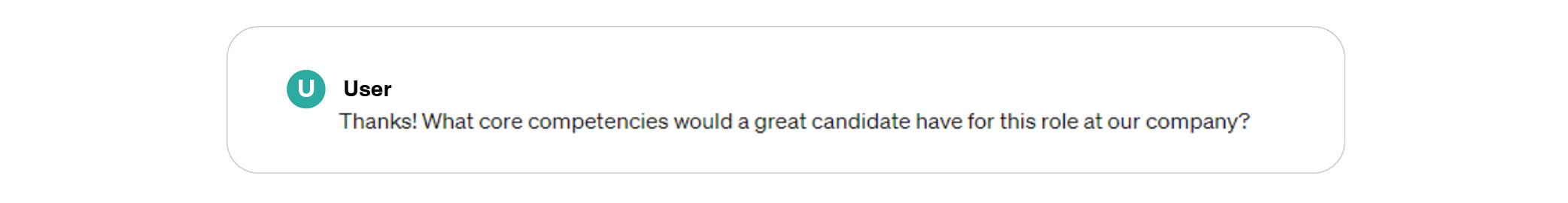
Of course, this example will only get more effective the more specific you are – but the following response highlights the depth of knowledge you can gain from even basic persona prompts like this: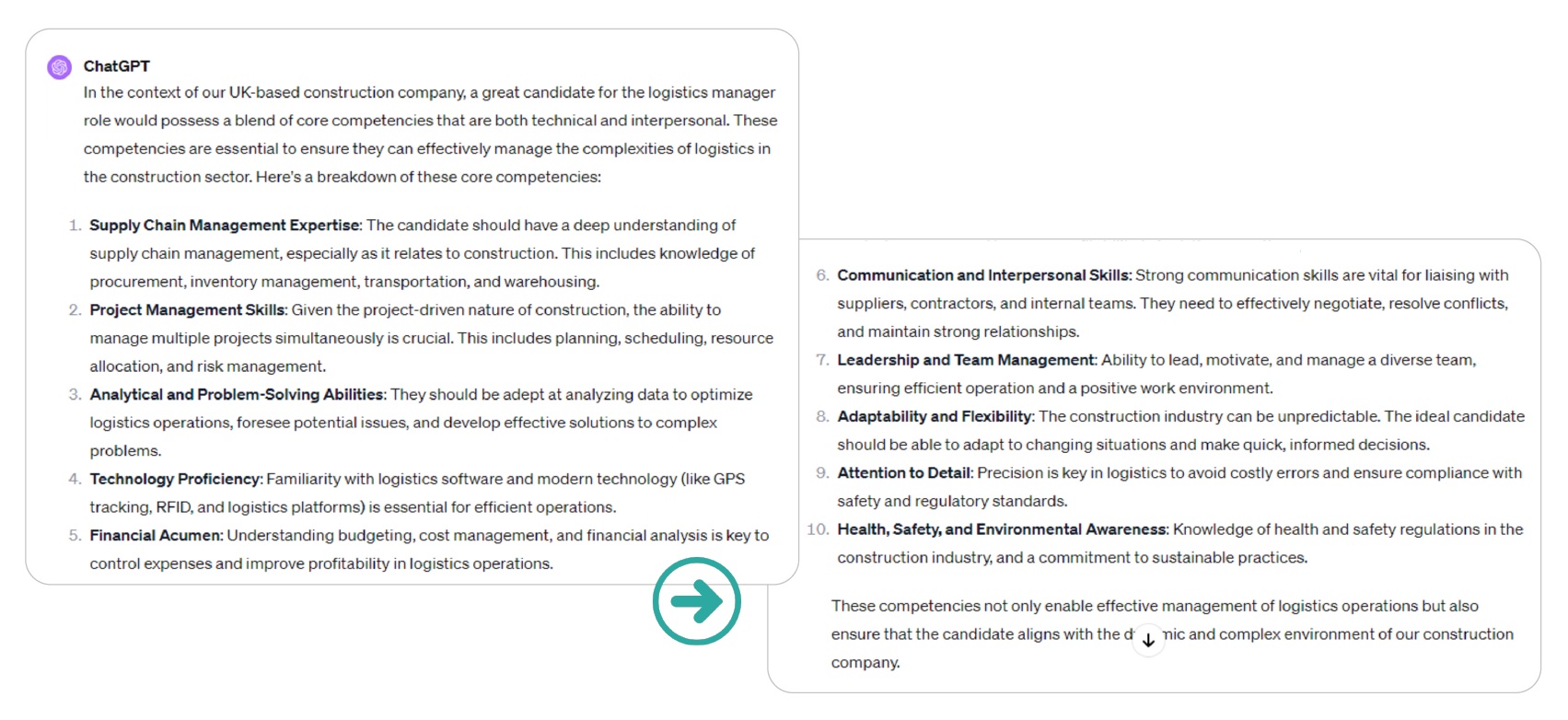
The answers might not be perfect, but they should give you a good starting point to get to the outcome you need much faster than if you were starting from scratch.
The best part of this approach?
As well as filling information gaps, these conversations give ChatGPT all of the context it needs to spin out recruitment content in an automated way.
Below is just one example of creating a ‘skills-first’ job advert in seconds using the information you’ve previously shared:
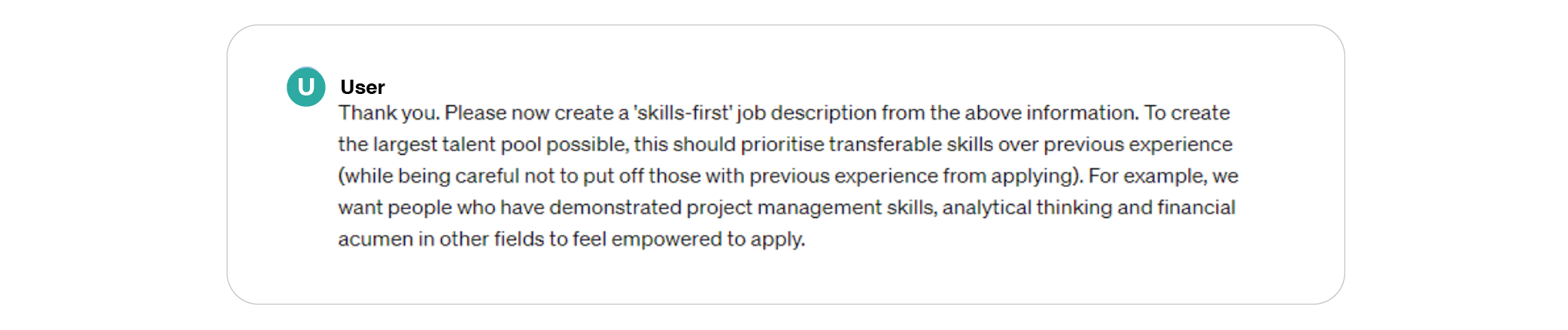
Note that the answer below is solely based on the company information and core competencies we’ve shared with ChatGPT. That said, its ability to shape a skills-first job description is impressive – and will, again, give you a great starting point to fine-tune the answer: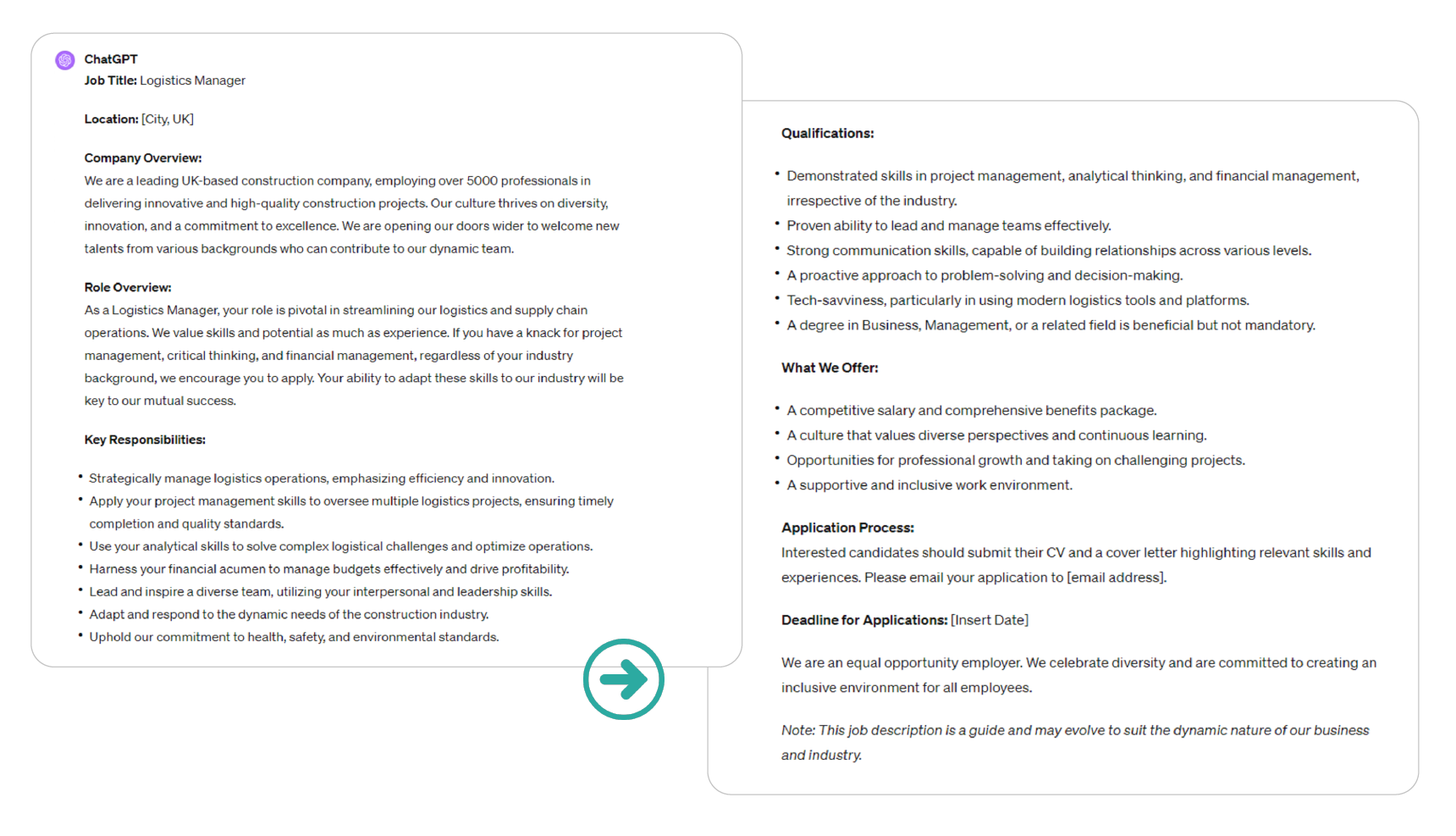
Add this time saving to the time you gained from automating your hiring manager conversation – and you’ve gifted yourself back a full afternoon to work on something else.
ii. Writing personalised rejection emails
It’s a sad fact that 99% of the candidates you interact with won’t be successful. And while we’d all love to give all candidates meaningful and personalised feedback, it’s just not possible because of time restraints.
Enter Generative AI.
Just like with writing job ads, models like ChatGPT are perfect for creating tailored candidate comms. Simply create a template prompt, then copy and paste some of the key points of feedback from the hiring manager—and watch as your employer brand and EVP are elevated 10X. 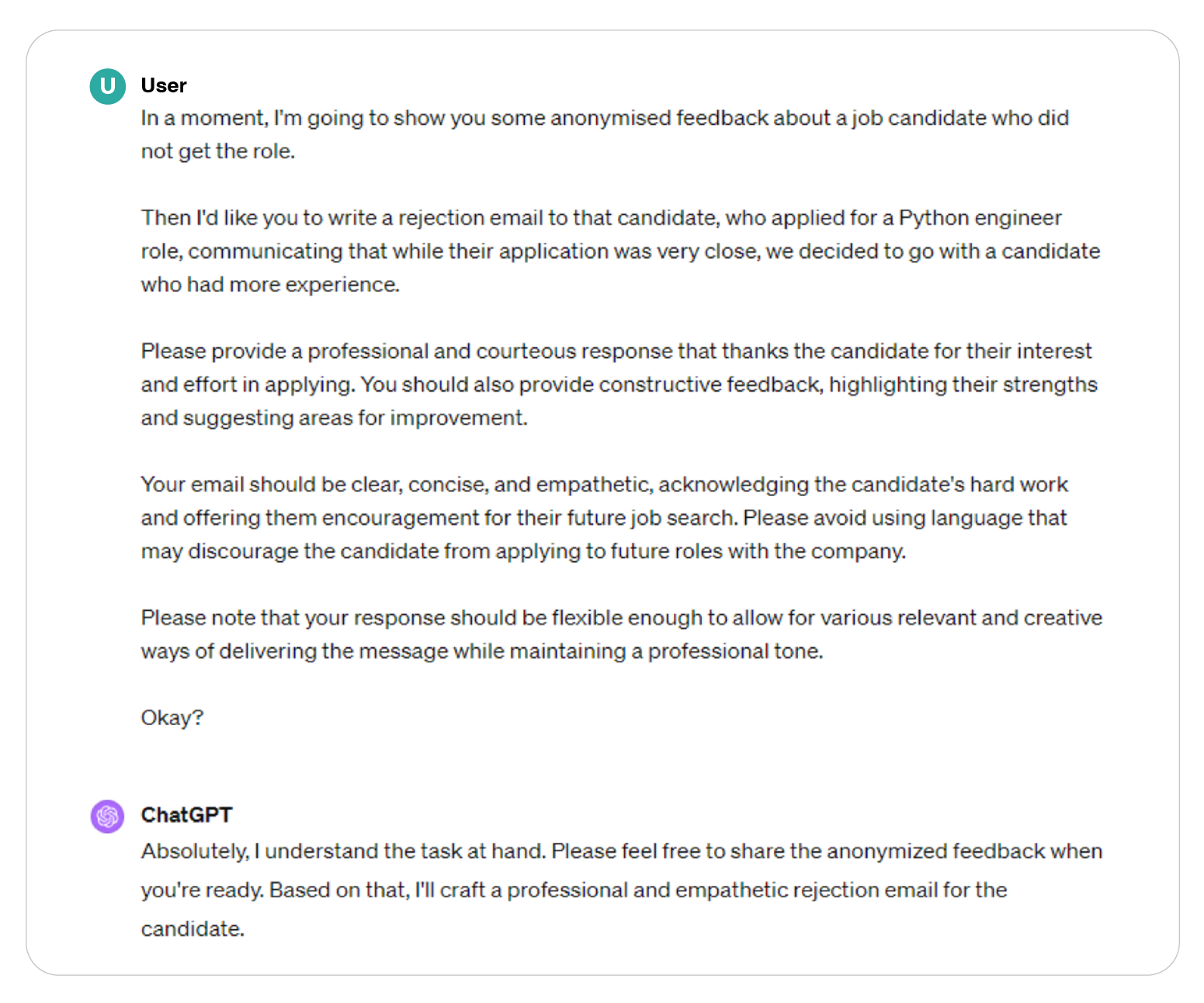
iii. Automate your candidate and competitive analysis
Imagine crawling hundreds of LinkedIn or GitHub profiles to gauge the quality of work someone has done. Sounds daunting manually.
Enter Generative AI. It can both scan an individual’s work history — and compare it with others to let you rank candidates alongside each other.
Likewise, tools already exist that could be adapted to analyse the leadership profiles of entire companies, offering a groundbreaking approach to competitive analysis and recruitment.
iv. PAID FEATURE: Using image reading to collect job descriptions
One of the many benefits of using the paid version of ChatGPT is the option to upload images, which it then reads.
This comes in handy in several contexts, but none more so than when you’re trying to get information on job descriptions, to help plug gaps in your own knowledge.
This was previously done by copying and pasting information into a document - and then spending hours tidying up all of the data and reformatting it.
Now you can use ChatGPT to expedite the process. Simply take a few screenshots of job descriptions for similar roles. In this example we’re searching for a full-stack developer who can work on crypto projects:
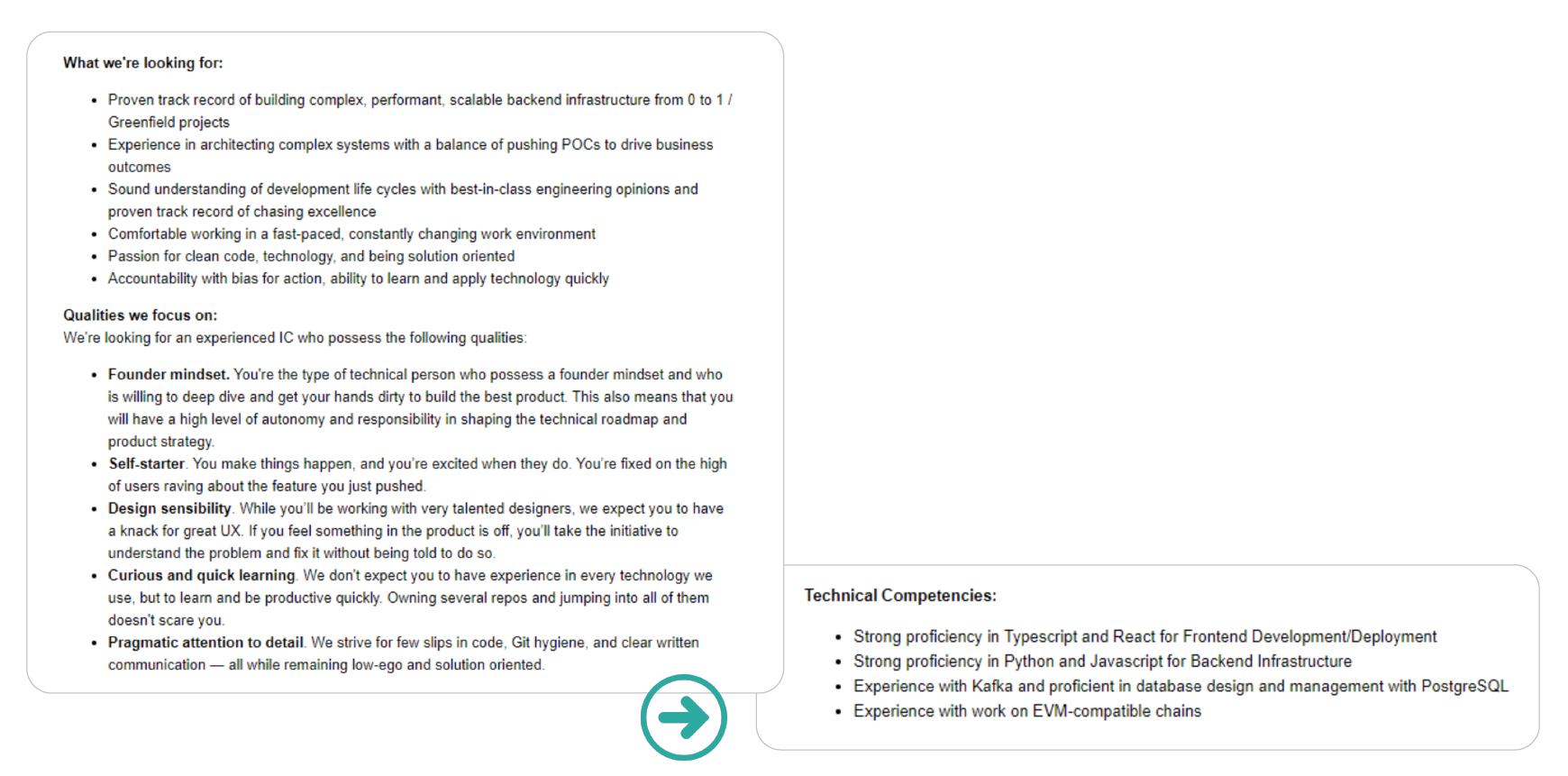
Input them to ChatGPT with the relevant prompt:
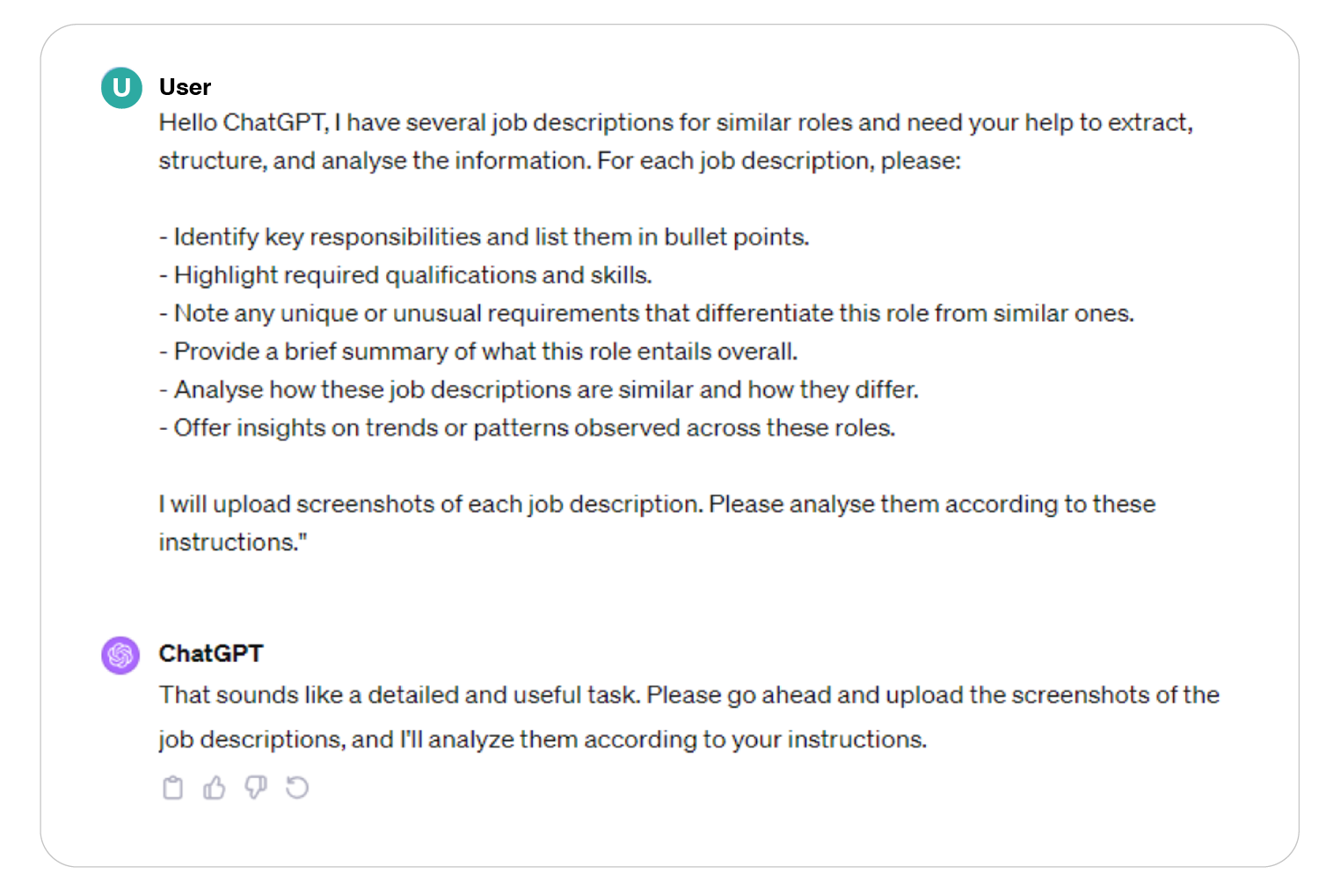

And watch as the relevant data is unpacked, structured, and subsequently analysed for helpful information.
(You also use the same ChatGPT conversation to create a job description of your own, as we describe above.)
v. Using Bard to uncover salary brackets
ChatGPT may be the most popular GenAI model – but it’s not the only one. Google’s Bard, has a similar chat interface and can perform most of the same tasks. It does, however, use a confidence rating for its answers - red indicating low confidence, while green signals high confidence - and this makes it very useful for reflecting on data-driven decisions like salary brackets.
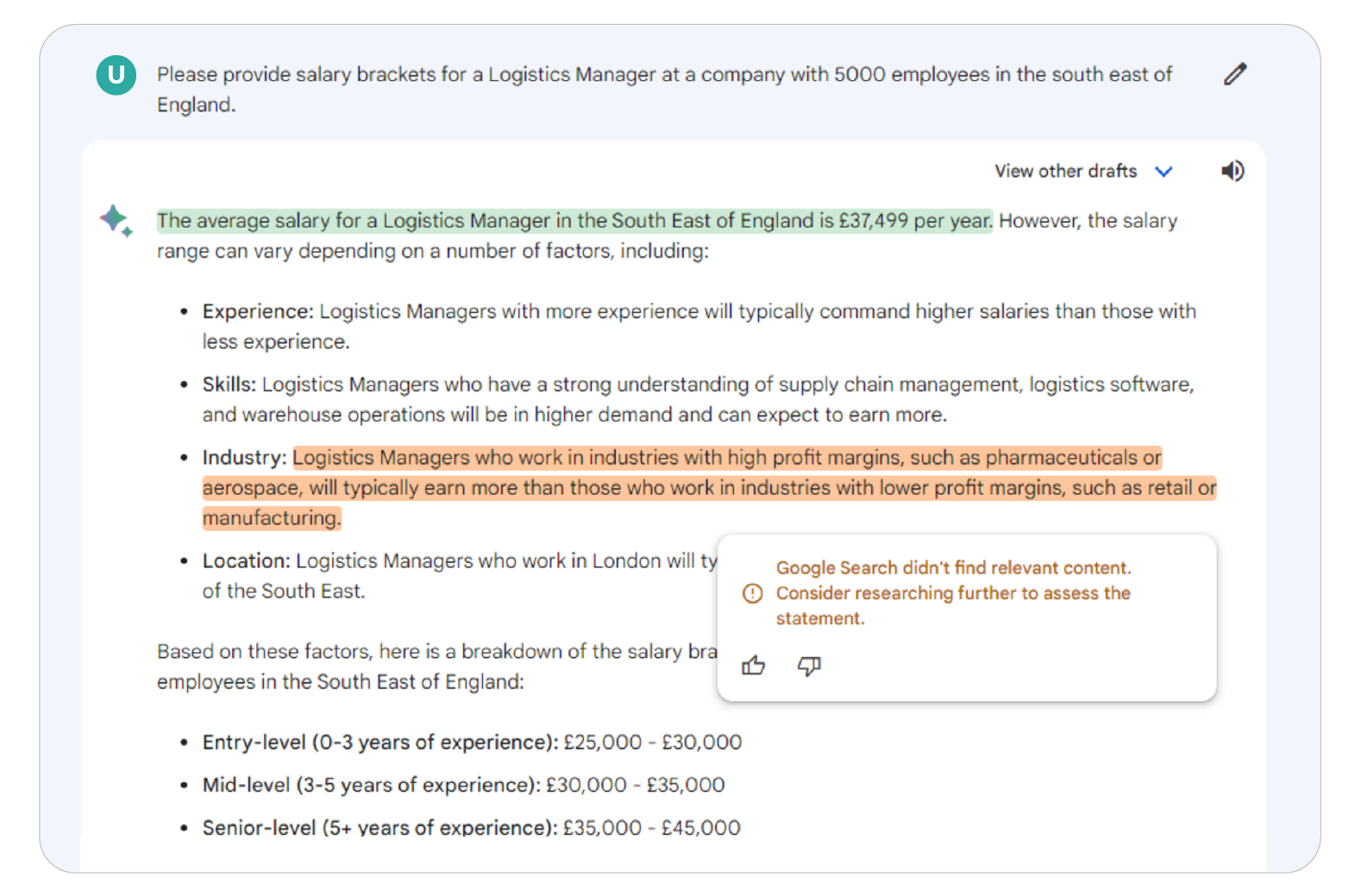
While candidates’ data will still be the primary source for this information, creating salary brackets with Bard (or ChatGPT if you’re okay without the confidence indicator) gives an additional data point for a more robust analysis.
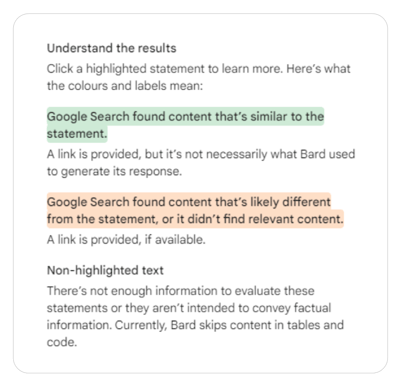
It also means you no longer have to wait for legacy vendors to update their brackets to complete this task – giving you even more time back.
5. Plugins and extensions
As well as using GenAI models directly, in the ways described above, you can also access them via plugins and extensions.
i. What are plugins and extensions?
They’re like magnet accessories for your fridge: they stick right onto the fridge and give it a new feature, like a calendar or a notepad, without needing a new fridge.
In this example, ChatGPT is the fridge. The plugins and extensions are the magnets.
There are a dizzying number of them available. We’ve summarised the best ones for Talent Acquisition professionals below.
ii. The top 11 Generative AI plugins and extensions for TA teams right now (as featured in Hung Lee's Recruiting Brainfood Live on Air):
- AI-cruiter: Summarise and review CVs more quickly within your ATS
- Do look up: The Chrome extension for cross-referencing candidates via a range of social media platforms and search engines
- Ask the Code: Analyzes Github repositories and answers questions related to this repository. (Great for tailored comms to developers.)
- VoxScript: Access real-time information and extract insights from video interviews
- Keymate: Bridges the gap between ChatGPT and Google Search, adding long-term memory to chats
- Text Blaze: Add templates in LinkedIn public profiles
- OctoHR: Chrome extension to find emails on GitHub profiles
- Phantombuster: Tool for automation and data extraction
- Instant Data Scraper: Chrome extension to scrape search results
- Glossary Tech: Tech glossary
- Username finder: Search for someone's username
As you can see, the capabilities of Generative AI could save you an exponential amount of time which you could be spending in areas where you really add value.
But as with any new technology, some of these use cases carry significant risks – especially in a profession that’s focused so heavily on diversity and overcoming bias.
So for our final chapter, let's shift gears a little and dive deep into the risks that Generative AI –– and AI more broadly –– pose for talent acquisition teams.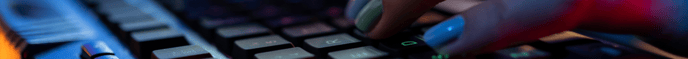
Three risks of using Generative AI
Here are the top three risks to consider.
i. The Bias Dilemma:
Despite Generative AI’s predictive prowess, it isn’t immune to bias.
Ill-conceived prompts or skewed training data can inadvertently reinforce stereotypes, shrinking your talent pools and harming diversity.
In 2022, Meta's large language model produced false, biased information. It was shut down just three days after its launch. And in 2018, Amazon abandoned its recruitment AI technology after it discriminated against female candidates.
These cases have most recently led to New York City legislating that businesses that use artificial intelligence to help find hires must show that the process was free from sexism and racism.
So is there really a place for AI in the hiring process?
Some providers believe it is possible to create ethical AI systems for recruitment — even when their creators aren’t able to see exactly how those systems are making decisions. While the outcomes may be an improvement on previous methods, this argument does make it difficult to know just how well these processes are able to mitigate bias.
A more conservative view is that AI should absolutely be used to help Talent Acquisition teams to go faster, but not to let AI make any selection decisions –– for example, using AI to ‘automate the manual stuff’, but to make sure that a human always decides whether a candidate should progress to the next stage. For the record, this is also the approach we take at Arctic Shores — both in terms of our product, and our own recruitment process.
Action for TA teams: The action for TA teams is to decide how comfortable they are in letting Generative AI intervene in the decision-making process… vs bookending any AI-driven decisions with human checks.
ii. Re-evaluating Future Skills requirements:
In this new era, anyone can use Generative AI tools to swiftly complete manual tasks or find solutions to basic problems. Employees also need to embrace this new technology to maximise productivity (see this study for the possibilities). So we likely need different skills from candidates than we did before –– particularly for those in knowledge-based roles.
Skills like emotional intelligence, complex problem-solving skills, resilience, and learning agility are all skills that would be hard for Generative AI to replicate, but that it would be hard to take advantage of Generative AI without.
Now is the time for TA leaders to work with their wider talent colleagues to re-evaluate the skills employees will need to survive and thrive in the age of GenAI and beyond and ensure that selection methods make it easy to evaluate whether a candidate has them.
As a starting point, McKinsey identified 56 foundational skills that will help people to thrive in the ever-changing future of work, which broadly aligns with a study by Josh Bersin, who identified the top behavioural skill as “willingness to be flexible, agile, and adaptable to change” –– and which still hold true today.
Action for TA teams: Based on the above, a good first move for TA teams is to re-evaluate their skills framework and selection methods. This ensures you’re both hiring for the skills you need to succeed, as well as using methods that are more robust against inflated scores from candidates' use of ChatGPT.
iii. Ensuring selection methods give an accurate picture of capability
GenAI is already revolutionising how candidates apply for jobs. In fact, an ISE study showed that almost half of students would use ChatGPT in an assessment. Just a few months later, research conducted by Arctic Shores showed this number had jumped to 7 in 10.
What does this look like in practice? Three of the most common candidate use cases are currently...
- Creating thousands of personalised CVs and cover letters to apply for roles in seconds, all perfectly tailored to each role
- Using ChatGPT's voice tools to help them give better answers in a live video interview setting
- Getting ChatGPT to help them score better than 98.8% of people on a verbal reasoning test.
CVs, cover letters, and application forms are already becoming increasingly generic. And now even traditional psychometric assessments –– which were traditionally an ‘un-gameable’ solution to assessing a candidate's cognitive ability or personality –– are now being completed by Generative AI.
This makes it harder than ever to sift candidates at scale and get an authentic insight into their true suitability for a role. Some TA teams are reporting that the result of this is a perceived increase in the quality of candidates making it through the early stages of the selection process, before we see a quality drop at in-person interviews or assessment centre.
That’s hardly surprising, given our science-led research has revealed that ChatGPT:
- Outperforms 98.8% of human candidates in verbal reasoning tests
- Scores in the 70th percentile on Situational Judgement Tests
- Aces question-based Personality Assessments for any role by simply reading the job description
Against this backdrop of change, TA leaders have three options to deal with candidates’ use of Generative AI in the application and selection processes –– deter people from wanting to use ChatGPT in the first place; detect that someone has used a Generative AI tool; or design their selection process differently so that they can still capture a true picture of whether a candidate has the skills they need to succeed in 2024 and beyond.
- Deterring AI usage comes, unsurprisingly, from making candidates aware that they’ll be negatively affected if they use Generative AI. For example, career sites have always highlighted that if an applicant is caught ‘cheating’, they’ll be removed from the selection process. Other deterrence techniques include preventing copying and pasting or having multiple applications open. But these are easily bypassed and feel clunky.
In contrast, some businesses are taking a softer, more transparent approach to deterring candidates – particularly when it comes to psychometric assessments. These businesses are signposting to candidates that using Generative AI will obscure the ‘real them’ and may mean the candidate will also get a less accurate picture of whether the role is a good fit for them. Others are also choosing to coach candidates on where in the selection process GenAI will add value to their application… and where it won’t. - Detecting candidates using Generative AI means using monitoring algorithms to ‘flag’ suspect responses. The main issue with this approach is that no ChatGPT detection models have been shown to work effectively as of today. Some sources even report that 2 in 10 times these detection methods produce a false positive; meaning you risk falsely accusing 20% of your candidates of cheating, potentially harming your employer brand.
- Design, on the other hand, involves redesigning your selection process to ensure a level playing field for your candidates while enabling you to sift efficiently and effectively at scale in the earlier stages of the recruitment process.
It also ensures that your company meets candidates’ expectations of being progressive and embracing Generative AI.
This approach involves reviewing each step of your existing application and selection process. Then decide where you’re comfortable with Generative AI usage vs where you aren’t.
For example, talent acquisition leaders might decide that they’re comfortable with candidates using Generative AI to help them complete an application form. But want to make sure that psychometric assessments used for sifting cannot be completed using Generative AI – even if candidates want to.
In this case, TA teams will need to look at how vulnerable their current selection tools are to inflated scores from candidates using GenAI – and then decide whether the tools themselves need to be replaced.
If the answer is yes - say they have a question-based verbal reasoning test, which is very vulnerable to ChatGPT usage - then they may look to replace it with a Task-based Assessment, which is far less vulnerable to the influence of ChatGPT.
If the answer is no - so your tools are already designed in a more robust way - then you will need to focus instead on your messaging to candidates.
For example, make it clear that you welcome the use of Generative AI at the application stage – and that the candidates’ usage will be assessed. In particular, overly lengthy, unsubstantiated or convoluted answers (all hallmarks of Gen AI responses) will count against them. Or, alternatively, ensure that their answers from the application stage are brought back into the interview stage, where they can be discussed in more detail.
Action for TA teams: Given the above options, the first step for TA teams is to decide whether they will or won’t permit AI usage in their application and selection stages, by auditing their existing processes to check for vulnerabilities.
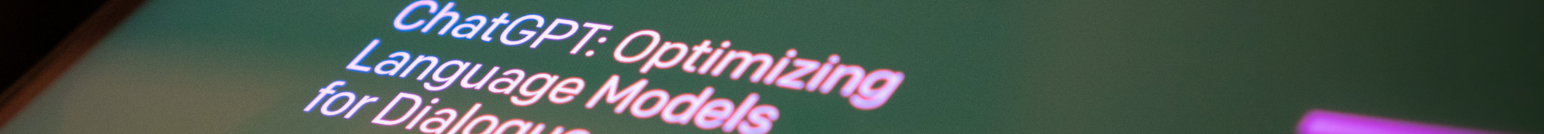
Final thoughts
Against a backdrop of rising costs, talent shortages, and missed diversity goals, Generative AI appears to offer huge advantages for TA teams. An improved recruiter experience and better data-mining capabilities are just two of the most effective use cases that forward-thinking TA Teams are leveraging right now.
But any prospective use of Generative AI comes with implications for diversity and bias. It also requires us to rethink both the skills we need candidates to have to succeed in the age of GenAI and the methods we use to assess them.
For fresh insights on how Generative AI is changing the talent acquisition each week, sign up for the TA Disruptors newsletter to be notified about the latest research, need-to-know data, and nuggets of wisdom from TA leaders shaping the debate.
Sign up for our newsletter
Join over 2,000 disruptive TA leaders and get insights into the latest trends turning TA on its head in your inbox, every week
Further reading
- The Source Code: free guides on using ChatGPT in sourcing and recruitment, and more information on plugins
- FullStack HR: 200 ChatGPT prompts for recruiters
- PromptPal: over 1,000 AI prompts
- Coursera: a free course on Prompt Engineering for ChatGPT
- YouAi: create your own Gen AI bot, tailored to your own needs
- TA Disruptors: Season 1 discusses the effects of GenAI in recruitment with leading Talent Acquisition disruptors
Want all of the best insights, links and tools in one handy and sharable resource? Download the full version of The ultimate cheat sheet for using Generative AI in Talent Acquisition below this sneak peak:
Read Next
Sign up for our newsletter to be notified as soon as our next research piece drops.
Join over 2,000 disruptive TA leaders and get insights into the latest trends turning TA on its head in your inbox, every week
Sign up for our newsletter to be notified as soon as our next research piece drops.
Join over 2,000 disruptive TA leaders and get insights into the latest trends turning TA on its head in your inbox, every week